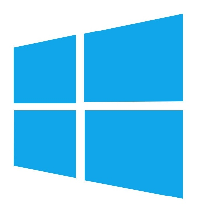After installing KB5007297 Insider 22H2 Build, I soon received emails to state that my VMs in my home lab were not reporting on the network.
After some quick sleuthing, checking the Defender Firewall rules, and seeing if the VMs could indeed see the gateway, they could not, the fix was quick and simple.
I needed to delete and recreate my Virtual Switch. This resolved this issue for me.
I do not use the default switch as I wish to have the VMs accessible from my default LAN address.
- Open Hyper-V Manager and enter the Virtual Switch manager settings
- Select the Non Default Switch and record the settings chosen
- Select the Remove button
- Create a new Virtual Network Switch with the same name
- Set the settings to match those of the old one
- Click OK and then visit each of the VMs and check that the Virtual Network is correct on each and not showing “Configuration Error”
Once you have done this, you should be able to get them back online.
Thanks