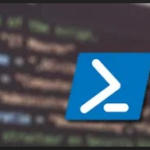After a migration from Exchange 2010 to on Premise Exchange 2016 we discovered that not all users were able to get mail as their Outlook Anywhere was not enabled.
So I knocked up this script to find, list and enable the users whos wasn’t.
[cc lang=”powershell”]
# Find Migrated users Outlookanywhere state.
Add-PSSnapin Microsoft.Exchange.Management.PowerShell.SnapIn;
$ScriptPath = Split-Path $MyInvocation.InvocationName
$file = Read-Host “Please Enter data file name, just the name no ext or path”
$Users = Get-Content “$ScriptPath\mailbox migrations\source\$file.csv”
$mapi =@()
$nomapi = @()
ForEach ($user in $users){
$owa = Get-Mailbox -Identity “$user” | Get-CASMailbox
if($owa.OWAEnabled -eq “true”){
write-host “$user has OWA ENABLED” -ForegroundColor Green
}
else{
write-host “$user has OWA DISABLED, Setting now…” -ForegroundColor Red
Get-CASMailbox $user | Set-CASMailbox -OWAEnabled $true
}
}
[/cc]