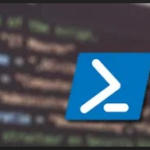Very Simple powershell script to pullback information regarding your Exchange Environments Mailbox DBs.
[cc lang=”powershell”]
# Script to get the following:
# – Users in Each Mail DB
# – Number of Mail Items
# – Total Item Size
# – Current Mailbox DB
# – Current Mailbox Server
#
# Colate All information and give full size of DB and total number of items in the DB.
Add-PSSnapin Microsoft.Exchange.Management.PowerShell.SnapIn;
Get-mailbox -resultsize unlimited |`
Get-mailboxstatistics |`
Select DisplayName,TotalItemSize,Itemcount,Database,ServerName |`
Export-csv “C:\Steria\Get-MailboxesinOU results.csv” -NoTypeInformation
[/cc]