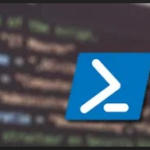I was struggling in finding a way to export all SendConnector details including multivalue fields to a CSV file during an Exchange 2010 – 2016 Hybrid soloution plan.
So I wrote the following script to do so.
[powershell]
Push-Location (Split-Path -path $MyInvocation.MyCommand.Definition -Parent)
$outfile = "$($env:computername)_SendConnectors.csv"
$out = @()
$connectors = Get-SendConnector
ForEach ($SendConnector in $connectors){
$SendConnect=@{}
$SendConnect.add("AddressSpaces", $SendConnector.AddressSpaces -join (", "))
$SendConnect.add("AuthenticationCredential", $SendConnector.AuthenticationCredential)
$SendConnect.add("Comment", $SendConnector.Comment)
$SendConnect.add("ConnectedDomains", $SendConnector.ConnectedDomains -join (", "))
$SendConnect.add("ConnectionInactivityTimeOut", $SendConnector.ConnectionInactivityTimeOut)
$SendConnect.add("DNSRoutingEnabled", $SendConnector.DNSRoutingEnabled)
$SendConnect.add("DomainSecureEnabled", $SendConnector.DomainSecureEnabled)
$SendConnect.add("Enabled", $SendConnector.Enabled)
$SendConnect.add("ErrorPolicies", $SendConnector.ErrorPolicies)
$SendConnect.add("ForceHELO", $SendConnector.ForceHELO)
$SendConnect.add("Fqdn", $SendConnector.Fqdn)
$SendConnect.add("HomeMTA", $SendConnector.HomeMTA)
$SendConnect.add("HomeMtaServerId", $SendConnector.HomeMtaServerId)
$SendConnect.add("Identity", $SendConnector.Identity)
$SendConnect.add("IgnoreSTARTTLS", $SendConnector.IgnoreSTARTTLS)
$SendConnect.add("IsScopedConnector", $SendConnector.IsScopedConnector)
$SendConnect.add("IsSmtpConnector", $SendConnector.IsSmtpConnector)
$SendConnect.add("LinkedReceiveConnector", $SendConnector.LinkedReceiveConnector)
$SendConnect.add("MaxMessageSize", $SendConnector.MaxMessageSize)
$SendConnect.add("Name", $SendConnector.Name)
$SendConnect.add("Port", $SendConnector.Port)
$SendConnect.add("ProtocolLoggingLevel", $SendConnector.ProtocolLoggingLevel)
$SendConnect.add("RequireOorg", $SendConnector.RequireOorg)
$SendConnect.add("RequireTLS", $SendConnector.RequireTLS)
$SendConnect.add("SmartHostAuthMechanism", $SendConnector.SmartHostAuthMechanism)
$SendConnect.add("SmartHosts", $SendConnector.SmartHosts -join (", "))
$SendConnect.add("SmartHostsString", $SendConnector.SmartHostsString)
$SendConnect.add("SmtpMaxMessagesPerConnection", $SendConnector.SmtpMaxMessagesPerConnection)
$SendConnect.add("SourceIPAddress", $SendConnector.SourceIPAddress)
$SendConnect.add("SourceRoutingGroup", $SendConnector.SourceRoutingGroup)
$SendConnect.add("SourceTransportServers", $SendConnector.SourceTransportServers -join (", "))
$SendConnect.add("TlsAuthLevel", $SendConnector.TlsAuthLevel)
$SendConnect.add("TlsDomain", $SendConnector.TlsDomain)
$SendConnect.add("UseExternalDNSServersEnabled ", $SendConnector.UseExternalDNSServersEnabled )
$out += New-Object PSObject -Property $SendConnect | Select-Object `
AddressSpaces,AuthenticationCredential,Comment,ConnectedDomains,ConnectionInactivityTimeOut,`
DNSRoutingEnabled,DomainSecureEnabled,Enabled,ErrorPolicies,ForceHELO,Fqdn,HomeMTA,HomeMtaServerId,`
Identity,IgnoreSTARTTLS,IsScopedConnector,IsSmtpConnector,LinkedReceiveConnector,MaxMessageSize,Name,`
Port,ProtocolLoggingLevel,RequireOorg,RequireTLS,SmartHostAuthMechanism,SmartHosts,SmartHostsString,`
SmtpMaxMessagesPerConnection,SourceIPAddress,SourceRoutingGroup,SourceTransportServers,TlsAuthLevel,`
TlsDomain,UseExternalDNSServersEnabled
}
$out | Export-CSV $outfile -NoTypeInformation
[/powershell]